Dive into Xbox Design Lab, the ultimate platform to craft your personalized Xbox controller masterpiece. Whether designing something unique for yourself or creating the perfect gift for an Xbox player close to you, this one-stop-shop lets your creativity run wild with endless customization options. Ready to create your dream controller? Let’s explore the features that await you.
Choose Your Controller
First up: decide which Xbox controller suits your style and needs.
-
Xbox Wireless Controller: Priced at $69.99 USD, this is the classic choice for excellent performance without breaking the bank. Equipped with textured triggers, grips, a hybrid D-Pad, and Bluetooth connectivity, it’s perfect for those who want a simple yet efficient controller. Design your Xbox Wireless Controller here.
- Xbox Elite Wireless Controller Series 2: At $149.99 USD, this premium option raises the bar with adjustable thumbsticks, hair trigger locks, paddle slots, and rubberized grips. If you’re after pro-level gaming, this is your pick. Start crafting your Xbox Elite Wireless Controller Series 2.
Customize Components
After choosing your base model, dive into the world of customization. With up to 10 options to tailor, Xbox Design Lab lets you preview and save your designs, so you can compare and choose the best fit for you.
Body
The body sets the tone for your controller’s aesthetic. Options range from sleek matte finishes to eye-catching patterns such as Vapor, Shift, Camo, and even designs inspired by games like Call of Duty: Black Ops 6. For the Elite Series, check out our transparent Cipher series for a peek into the components.
Back
Your choice here determines the look behind the grips. Stick with a matching color scheme or opt for a contrasting design to make your controller truly pop.
Grips
Enhance your Xbox Wireless Controller with rubberized grips for additional control—these come standard on the Elite Series 2.
Bumpers
Choose colors for the "bumpers" — the buttons on the top of your controller. The Elite Series offers a variety of metallic finishes for a touch of sophistication.
Triggers
With everything from standard colors to shiny metallic tones, make your triggers stand out or blend seamlessly. Elite Series users can mix tones for a unique look.
D-Pad
Decide between standard colors or metallic dazzles for the D-Pad. The Elite Series offers a classic or a Faceted design for more control, complete with Chroma designs for eye-catching flair.
Thumbsticks
On the Wireless Controller, have them match the rest of your design. Elite Series users get to pick separate colors for the base, ring, and toppers of the thumbsticks.
ABXY Buttons
Customize the iconic ABXY buttons with a selection of designs from classic to vibrant two-tones. On the Elite Series, enjoy 20 styles, letting you create a distinct narrative for your controller.
View, Menu, Share Buttons
Central buttons, simple but impactful. The Wireless Controller offers five designs, while Elite Series users enjoy a palette of 24 color choices.
Engraving
Make it personal with up to 16 characters of engraving—a name, Gamertag, or special message that gives your creation a personal touch.
Pick a Pre-Made Design
For an effortless design process, explore Xbox’s lineup of ‘Inspired By’ designs, paying homage to well-loved games. You can tweak these pre-configured designs to suit your tastes or keep them as is. Check out the special editions celebrating games like Fallout and Call of Duty: Black Ops 6.
Choose Some Elite Extras
For those investing in the Elite Series 2, Xbox Design Lab offers extra tweaks. From carrying cases and charging packs to paddle packs and thumbstick kits, ensure your premium controller matches your gaming style. And if you’ve got your controller already, purchase these accessories separately.
Adaptive Thumbstick Toppers
Collaborations with the accessibility community have produced downloadable, adaptable thumbstick topper files perfect for 3D printing. Available for both controller models and soon for the Xbox Adaptive Joystick, these designs aim to cater to a diverse range of accessibility needs.
You’re now equipped to start designing your bespoke Xbox controller. Head over to Xbox Design Lab and let your creativity take the stage!